AppGameKit Studio 2019.09.17
We've now released a big update to AppGameKit Studio! There's a myriad of improvements and maintenance fixes including rendering speed improvements and code folding in the IDE!
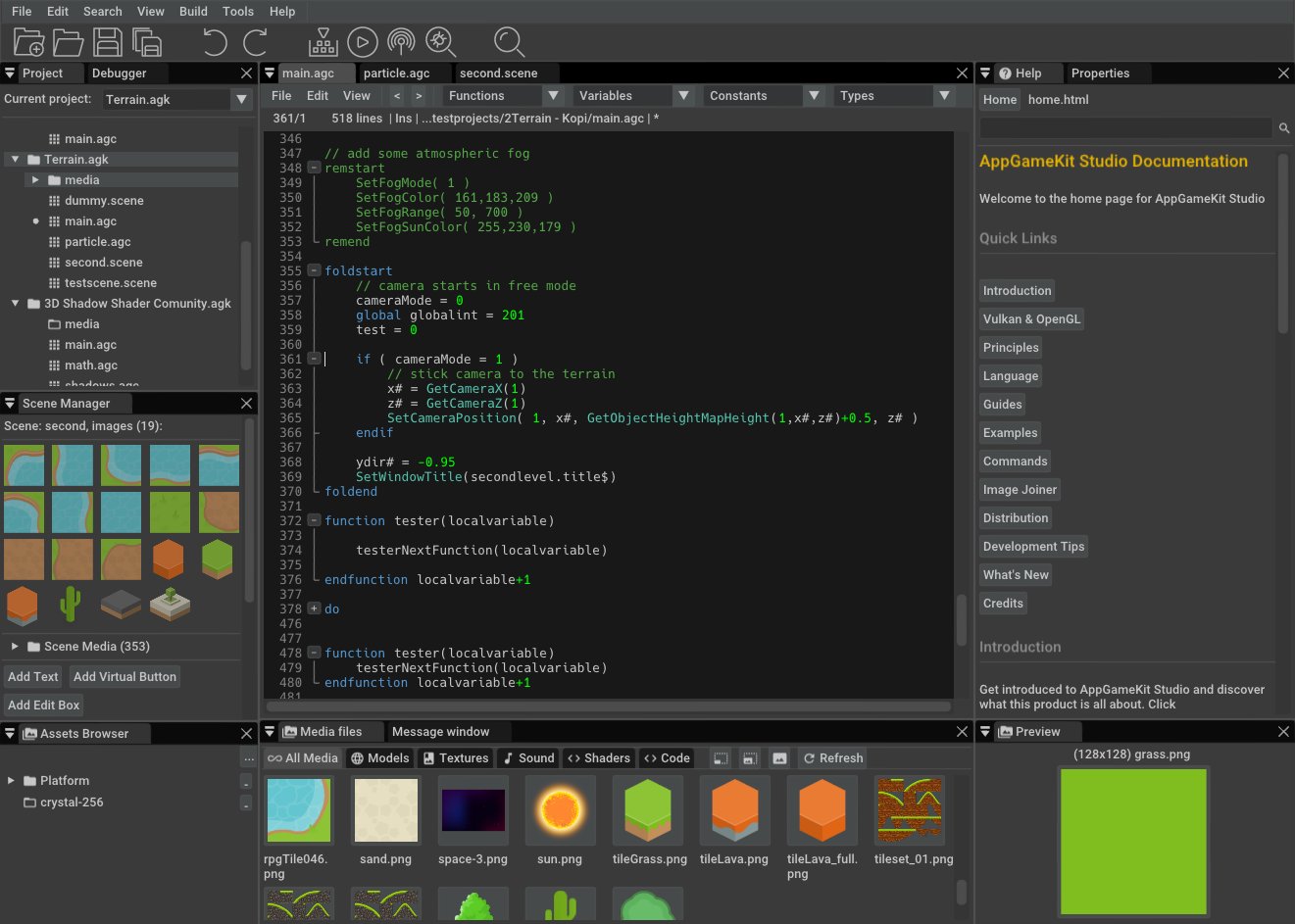
Code Folding is now available in this new release
New Commands
- Added SnapChat commands ShareSnapChatImage and SetSnapChatStickerSettings
- Added command GetAppInstalled to check if an app is installed on Android
Core Engine Fixes
- Fixed Random2 not being given a unique seed during startup
- Improved sprite rendering performance on both OpenGL and Vulkan
- Fixed crash when using SetPhysicsDebugOn()
- Fixed SetPhysicsDebugOn() not drawing some shapes
- Removed "Swap chain is out of date" error message which was used for internal testing
- Fixed immediate present mode still using a delayed present function
- Fixed 2D and 3D particles causing a crash if they aren't assigned an image
- Fixed 2D and 3D particles not interpolating colors correctly
- Fixed SetPresentMode and ForcePresent not being recognised as commands
- Improved shader error messages to refer to the base shader filename where available
- Fixed a failed shader compile causing all further shaders to fail to compile
- Fixed small dot sometimes appearing between words when using new fonts
- Fixed performance issue when looping through thousands of objects or sprites
Android
- Removed x86 compatibility from Android apps due to lack of device support and increasing binary size
- Minimum supported version of Android is now 4.4 (API 19)
iOS
- Added additional location description strings to exported plist files to satisfy Apple requirements
Compiler
- If errors occur, always display "Message Window" even if it's been closed
- Fixed ignore case on include/insert file names, when locating file inside project
IDE
- The IDE now remembers to restore your customised style on next startup
- Projects can be Dragged & Dropped into the IDE (Windows version)
- Instant right click menu when using "event based rendering"
- Enable code properties by default
- Allow the hiding of the tab drop down button
- Prevented right click popup windows from being moveable and dockable
- "Current project" selection in project window, will now always be visible in the top of the window
- After "Run" - disable restoring of cursor position, keep everything as is
- Corrected some spelling errors
- Install Additional Files - fixed "Installing C++ Libraries To" displaying the wrong folder name
- Code folding feature added (this is in Beta and has to be turned on via preferences, please report any issues)
- Allow the creation of source files using sub folders
- Added - Save all edited files from all projects when compiling
Asset Browser
- You can now drag & drop folder locations from Windows explorer
- Tool tips added to icon size icons
- Right click menu now has "Add folder location" option
Projects Window
- Source files can be Dragged & Dropped into the IDE (Windows version)
- Added right click project media folders to select "Open in Explorer" and "Refresh Files"
Text Editing
- New Code Folding added! Open and close areas of source code. You can use the new "foldstart" and "foldend" text markers and these control loops: while - endwhile, do - loop, function - endfunction, remstart - remend, select - endselect, case - endcase, for - next, if - endif, repeat - until. This new feature should be considered in BETA. If you find any issues with it please report them
- Added - CRTL+SHIFT+F Advanced find dialog* Fixed - Undo/Redo, auto indentation was not added to undo buffers and coulod cause a crash when using Undo/Redo
- Added right click menu to editor "tabs" - Close/Close All Other/Close All* Support for Shift+Tab on a single line to unindent
- Fixed calling functions as parameters to functions causes the intellisense to break
- Mouse hover over a command now displays command Help Syntax
- Fixed CTRL+D not removing clipboard data anymore
- Fixed Rem tab breaking the syntax highlighting
- Fixed missing syntax highlight and F1 help for ForcePresent()/SetPresentMode(mode)
- Fixed Search/Replace - could sometimes crash the IDE
- Added support for shift+backspace
- Autocomplete menu now follow scrollbars
- Autocomplete menu will now display above the cursor if menu will go outside the editor window
- Fixed problem where you search and press left-right arrow, cursor was not always placed correct
- Improved "user function" parsing, when displaying user function syntax
- Fixed closing a tab (editor) it now selects a new active editor
- Fixed a problem after closing an editor, the CTRL+TAB didn't work
- Fixed Undo/Redo could move breakpoints/markers/code folding markers
- Fixed a problem with shift-tab with selection
- Fixed GOTO Line dialog, reset input and make sure we have a active editor
Preferences
- Enable / Disable option for Hover over a command help syntax
- Added Hide Tab Dropdown Button option
- Added a new preference setting "Ask Before Quitting AppGameKit Studio.", when checked it will allow you to cancel quit
- HDPI Default preferences 4k: fonts size 24/large icons. Surface Pro(and like): fonts size 22/large icons
Scene Editor
- Draw Mode - Fit Sprite Size to Grid is now set as off by default
- Draw Mode - Esc key exits draw mode
- Toolbar - 2D/Script options are now shown as a toggle button
- Added "Exit Draw Mode" button user in draw mode
- Added layer support and dialog to text/edit/sprite properties pages
- Toolbar Drop Downs - these now display all entries without scrollbars
- Fixed Font path issue - when project is moved cross platform, resolved the font path so they can be moved between platforms
- Fixed a crash when a scene file with a non-existing font
- Fixed - scene_cleanup() now reset array groups
Code Properties
- Added new Code Properties system
- You can now use: #export syntax to highlight items
- New and old syntax systems will work for code properties
- New format is as follows:
- #export(header,"3D Car Demo." )
- #export(message,"Make your source code changes below.")
- #export(separator)
- global mystring$ = "Level Name" #export ( string , "Change level name" )
- global fogmin = 255 #export(integer,"Set fog minimum range" )
- global bounce# = 300.000000 #export(float,"Bounce Car.")
- global myobject$ = "SM_Veh_Car_Police_01.fbx" #export(selectfile,"Select 3D object file.")
Android Export
- Current project is now compiled before opening the export dialog, to make sure you have the latest changes
We hope you enjoy this HUGE update. Please report any issues you find in the AppGameKit Studio GitHub Issues Board.

