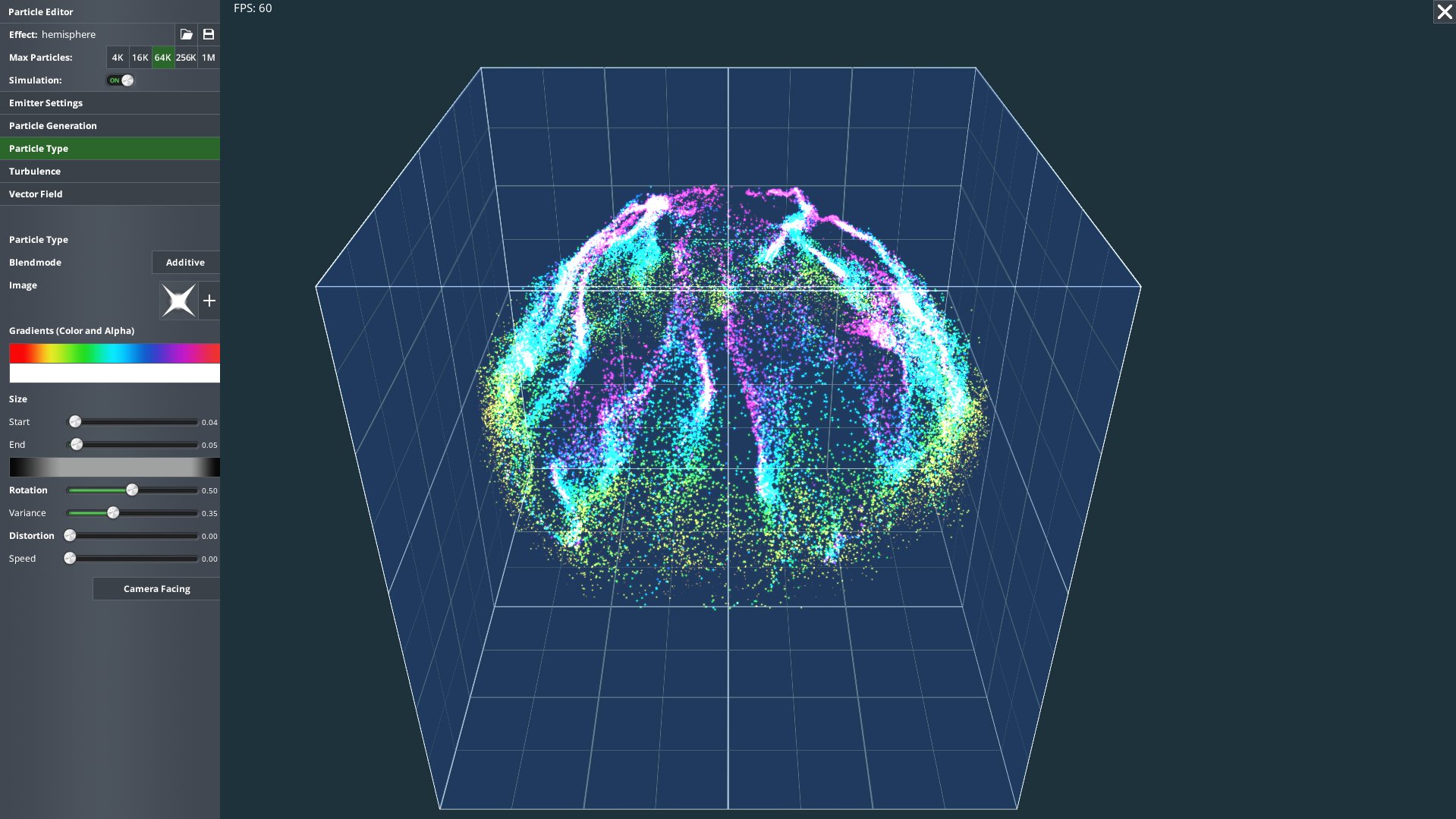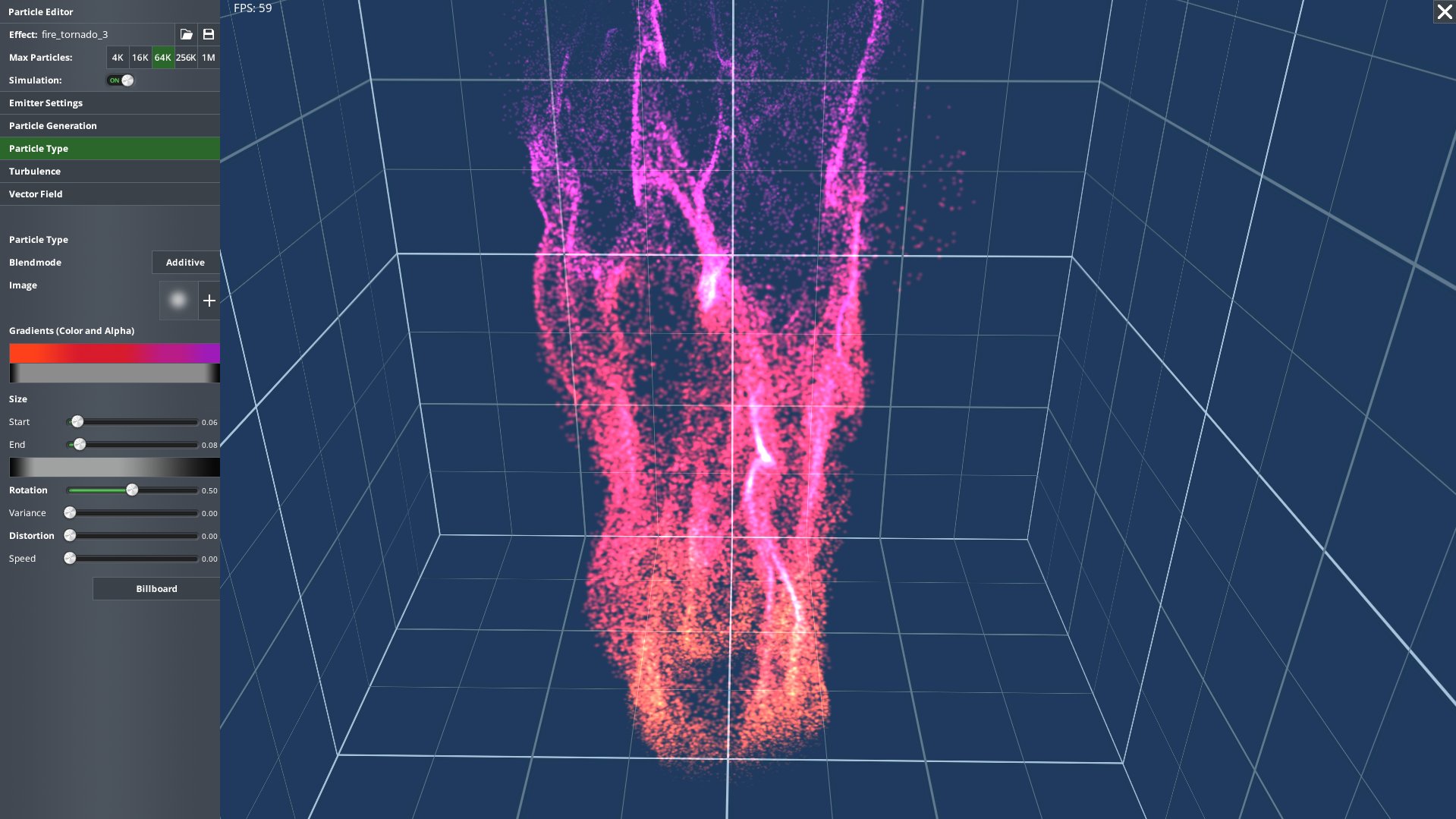Today sees the launch of the all NEW AppGameKit Studio - Particle Editor!
This new DLC add-on is compatible with both AppGameKit Studio and AppGameKit Classic!
With it's easy to use editor, it brings fast GPU particles to your 3D creations and by leveraging the power of your GPU, it creates stunning complex effects with high particle counts without a big performance impact.
The Particle Editor provides tools for controlling all the essential effect parameters and lets you create particle movement and flows visually without the need for programming or complex formulas.
The provided runtime makes it a cinch to load in and display the effects you make with just a few commands.
Key features include:
- Create effects with as little as 1,000 to 1 million particles
- Emitter types incluide box, circle, disc, filled sphere, spherical shell, line
- Burst emitters for explosions and sparks
- Particle type settings from size, colours, lifespan and more
- Animated image particle support
- Particle blend modes supported, opaque, alpha, additive
- Particle colouring controlled using gradients
- Particle orientation control
- Turbulence system
- Vector field controls, paint, push, attract, repel, swirl
- Function packed runtime code for your projects (Win, Mac & Linux)
- Custom textures and gradients supported
- Reflector system used to bounce particles off floors and walls
Now you can add that extra level of quality and polish to your creations with this powerful visual effects toolset.
Important: If you are purchasing the Particle Editor for use with AppGameKit Classic then you must choose a DOWNLOAD version. The Steam version requires you to own a copy of AppGameKit Studio